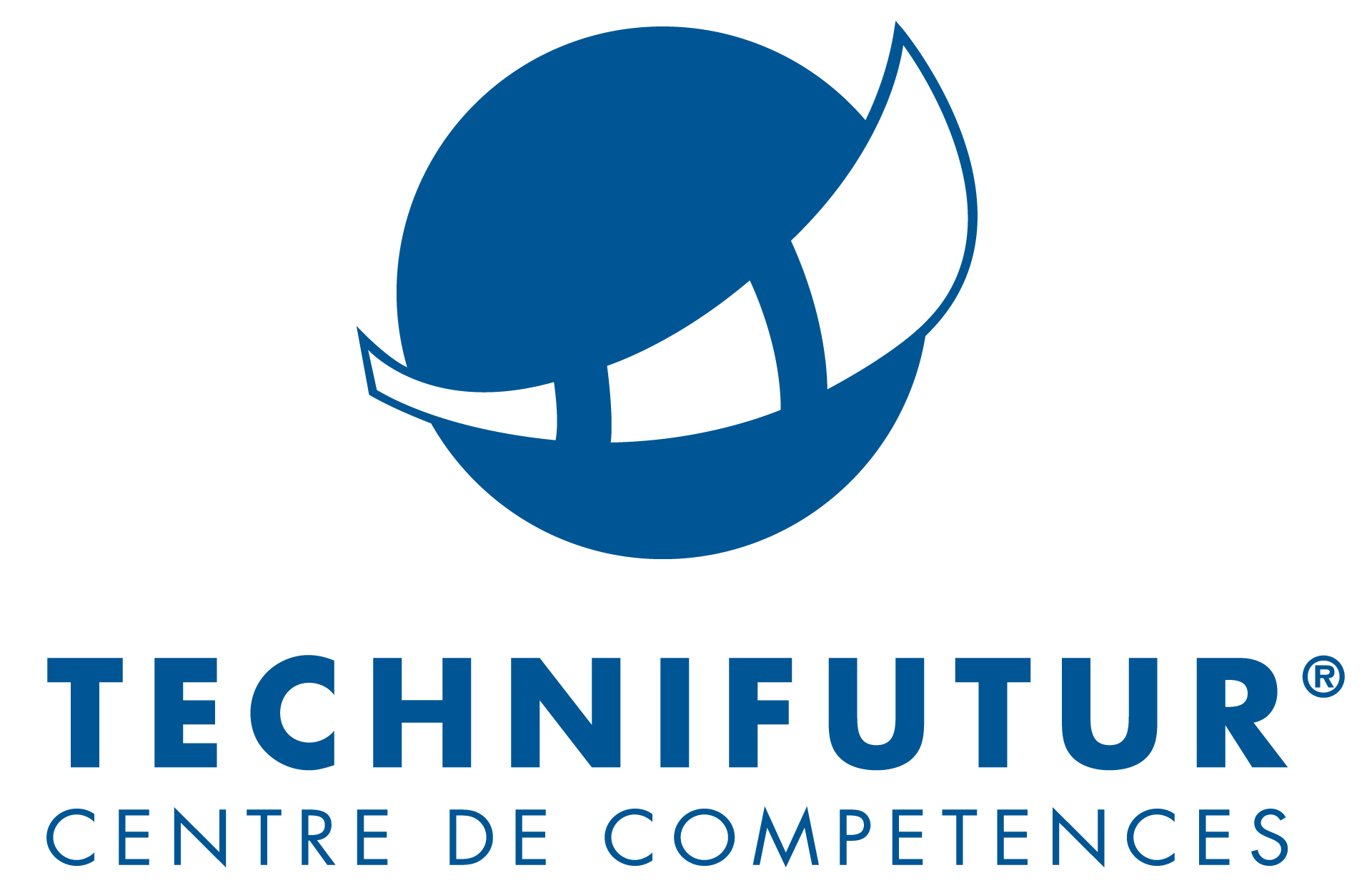Cette formation vous apprendra à maîtriser ce nouveau langage de scripts de Microsoft en vue d'automatiser des tâches d'administration sous Windows 7, 8 et 10 ainsi que Windows Server 2008, 2012 et 2016. Vous mettrez en oeuvre PowerShell dans des domaines aussi variés que le réseau, la gestion des processus, ou encore l'inventaire d'un parc de machines.
Prix
Places
Durée
Public cible
Automating Administration with Windows PowerShell
Objectifs
Cible
Prérequis
Bonnes connaissances des systèmes d'exploitation Windows. La connaissance d'un langage de script ou de programmation est souhaitable.
Programme
-
Module 1: Getting started with Windows PowerShell
-
Module Overview
-
Lesson 1: Overview and background of Windows PowerShell
-
Lab A: Configuring Windows PowerShell
-
Lesson 2: Understanding command syntax
-
Lesson 3: Finding commands
-
Lab B: Finding and running basic commands
-
Module Review and Takeaways
-
-
Module 2: Cmdlets for administration
-
Module Overview
-
Lesson 1: Active Directory administration cmdlets
-
Lesson 2: Network configuration cmdlets
-
Lesson 3: Other server administration cmdlets
-
Lab: Windows administration
-
Module Review and Takeaways
-
-
Module 3: Working with the Windows PowerShell pipeline
-
Module Overview
-
Lesson 1: Understanding the pipeline
-
Lesson 2: Selecting, sorting, and measuring objects
-
Lab A: Using the pipeline
-
Lesson 3: Filtering objects out of the pipeline
-
Lab B: Filtering objects
-
Lesson 4: Enumerating objects in the pipeline
-
Lab C: Enumerating objects
-
Lesson 5: Sending pipeline data as output
-
Lab D: Sending output to a file
-
Module Review and Takeaways
-
-
Module 4: Understanding how the pipeline works
-
Module Overview
-
Lesson 1: Passing pipeline data
-
Lesson 2: Advanced techniques for passing pipeline data
-
Lab: Working with pipeline parameter binding
-
Module Review and Takeaways
-
xivAutomating Administration with Windows PowerShell
-
-
Module 5: Using PSProviders and PSDrives
-
Module Overview
-
Lesson 1: Using PSProviders
-
Lesson 2: Using PSDrives
-
Lab: Using PSProviders and PSDrives
-
Module Review and Takeaways
-
-
Module 6: Querying management information by using CIM and WMI
-
Module Overview
-
Lesson 1: Understanding CIM and WMI
-
Lesson 2: Querying data by using CIM and WMI
-
Lesson 3: Making changes by using CIM and WMI
-
Lab: Working with CIM and WMI
-
Module Review and Takeaways
-
-
Module 7: Working with variables, arrays, and hash tables
-
Module Overview
-
Lesson 1: Using variables
-
Lesson 2: Manipulating variables
-
Lesson 3: Manipulating arrays and hash tables
-
Lab: Working with variables
-
Module Review and Takeaways
-
-
Module 8: Basic scripting
-
Module Overview
-
Lesson 1: Introduction to scripting
-
Lesson 2: Scripting constructs
-
Lesson 3: Importing data from files
-
Lab: Basic scripting
-
Module Review and Takeaways
-
-
Module 9: Advanced scripting
-
Module Overview
-
Lesson 1: Accepting user input
-
Lesson 2: Overview of script documentation
-
Lab A: Accepting data from users
-
Lesson 3: Troubleshooting and error handling
-
Lesson 4: Functions and modules
-
Lab B: Implementing functions and modules
-
Module Review and Takeaways
-
Automating Administration with Windows PowerShell xv
-
-
Module 10: Administering remote computers
-
Module Overview
-
Lesson 1: Using basic Windows PowerShell remoting
-
Lesson 2: Using advanced Windows PowerShell remoting techniques
-
Lab A: Using basic remoting
-
Lesson 3: Using PSSessions
-
Lab B: Using PSSessions
-
Module Review and Takeaways
-
-
Module 11: Using background jobs and scheduled jobs
-
Module Overview
-
Lesson 1: Using background jobs
-
Lesson 2: Using scheduled jobs
-
Lab: Using background jobs and scheduled jobs
-
Module Review and Takeaways
-
-
Module 12: Using advanced Windows PowerShell techniques
-
Module Overview 12-1
-
Lesson 1: Creating profile scripts
-
Lesson 2: Using advanced techniques
-
Lab: Practicing advanced techniques
-
Module Review and Takeaways
-
Inscription en ligne
Formation planifiée à Technifutur® pour plusieurs entreprises reprenant le contenu et la durée de la fiche formation
Lieu de la formation :
Prix : 400€ HTVA/jour/personne
Dates disponibles :
Formation à planifier pour une entreprise dans ses locaux ou à Technifutur® reprenant le contenu et la durée de la fiche formation
Prix : 1650€ HTVA/jour pour le groupe
Formation construite entièrement sur-mesure pour une entreprise (Contenu, durée, lieu de formation, etc.)
Prix : Sur demande
Contact/S'inscrire
Automating Administration with Windows PowerShell
Remplissez ce formulaire et nous vous recontacterons dans les plus brefs délais !
*Champs obligatoires
Votre demande a bien été envoyée !
Nous vous recontacterons dans les plus brefs délais. Un email de confirmation vous a été envoyé.
Merci pour votre confiance. TECHNIFUTUR®️